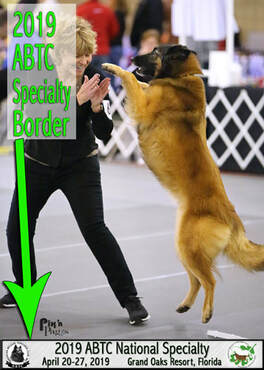- Home
- About
-
K9 EVENT PHOTOS
- Archived Galleries Reposted
- CPE Nationals
- DACOF Photos
- AKC Rally and Obedience National Championships Photos
- AKC Classic Photos
- ODTC Photos
- NSDTRC National Specialty
- PWCCA Pembroke Welsh Corgi National Specialty
- ABMC Belgian Malinois National Specialty
- MASCUSA National Specialty
- Tibetan Terrier National Specialty
- USASA National Specialty
- Golden Retriever National Specialty
- Treasure Coast Pirate Cluster
- DOCOF, Dog Obedience Competition of Florida
- ARC National Specialty
- ABA National Specialty 2020
- Pals and Paws Agility
- ABTC National Specialty
- DOCOF Archived
- Example Galleries
- EVENT Schedule
- Contact